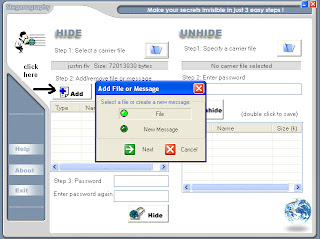If you do not want to timeline more, then friends don’t worry. I received a tricks on my email from my friends, I tested it and it works great so i share this tricks with you.
- How to Remove or Disable Timeline From Mozilla FireFox:-
If you are using the Mozilla Firefox then it’s very easy to disable timeline. First of all install UserAgent Switcher Extension from here(user-agent-switcher) and then choose the Internet Explorer 7 by selecting Firefox tools/Useragent Switcher/Interent Explorer.
- How to Remove or Disable Timeline From Google Chrome:-
For Windows 7 and Windows vista:-
Right Click on the Google Chrome icon and click on proprieties and in target box add following syntax after/chrome.exe”
``````````````````````````````````````````````````````````````````````````````````````
–user-agent=”Mozilla/4.0 (compatible; MSIE 7.0; Windows NT 6.0)”
--------------------------------------------------------------------------------------
--------------------------------------------------------------------------------------
and click on Apply and Ok.
In simple open the notepad and paste the below syntax and save with .bat extension.
code:-
"%USERPROFILE%\AppData\Local\Google\Chrome\Application\chrome.exe" --user-agent="Mozilla/4.0 (compatible; MSIE 7.0; Windows NT 6.0)"
"%USERPROFILE%\AppData\Local\Google\Chrome\Application\chrome.exe" --user-agent="Mozilla/4.0 (compatible; MSIE 7.0; Windows NT 6.0)"
For Windows XP:-
paste the code in notepad and save with .link extension.
code:-
"%USERPROFILE%\Local Settings\Application Data\Google\Chrome\Application\chrome.exe" --user-agent="Mozilla/4.0 (compatible; MSIE 7.0; Windows NT 6.0)"
How to Remove or Disable Timeline From Safari:-
For Safari Browser go into the preferences menu, select “advanced”, then tick the “enable developers menu” then exit the preferences menu. then click the page icon menu (next to the cog wheel icon) then select the “develop/user agent” menu, there you can choose the user agent you wish to use for the current website you are viewing. Select Internet Explorer 7.
Enjoy Guys...!!!